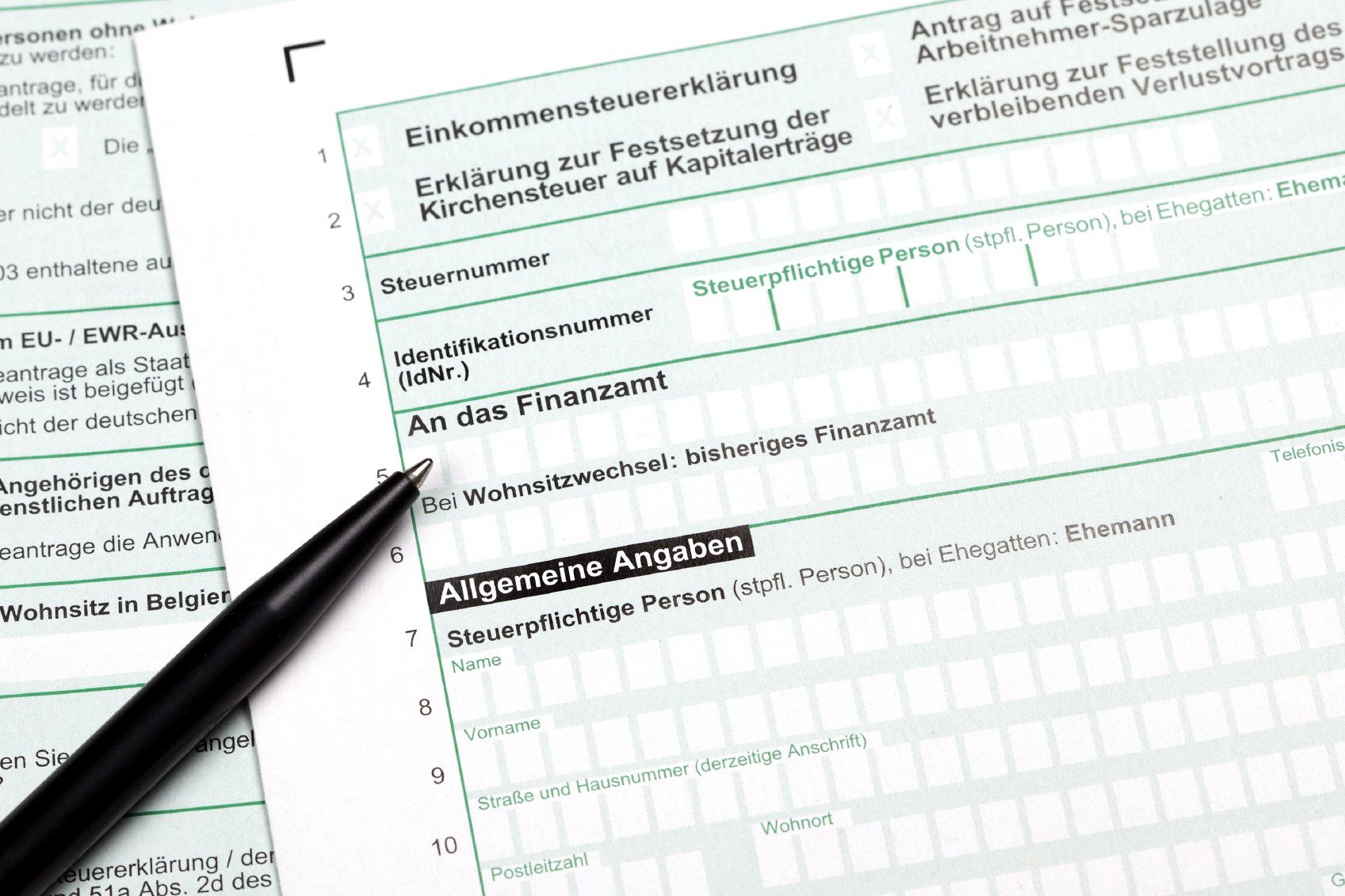The importance of Digital Data and ensuring it is never lost
Technology is key in both our personal and professional lives and it is here to stay. We now have so much information available at our fingertips we have completely changed how we live, work, and interact.
Several companies are now putting measures in place to make sure your digital data is never lost. It can be tracked to maintain the flow of information and maximise efficiency.
From a social / sentimental aspect, think of all the photographs you have stored to the cloud instead of printing, all the memories diarised on Facebook, all the blogs you have written about your adventures. If you are no longer here, having a legacy contact will ensure your memories live on, and how beautiful those pictures and memories will be for your loved ones.
Please click here for more information from Step.org on protecting your digital assets.
Preservation (or deletion) of your account is possible but there are different processes to follow depending on the platform you use. Below you will find information on how to set up legacy contacts to ensure your digital history is processed as per your wishes and that what you would like your loved ones to have access to, is accessible when they need it most.
Apple
Following this guide should take minutes and it will mean that your legacy contact has access to all of your iCloud data should the worst happen. You have the option of sharing your access key, or printing a copy of your QR Access Code. Without a legacy contact, the data would be erased after a certain amount of time has passed or your family would need to obtain a court order if they wish to access your account.
Please
click here for the guide.
Google
Google has a Google Inactive Account Manager option to give your legacy contact access to your data and you can decide what they have access to.
Please
click here for the guide.
Appointing a legacy contact will enable them to manage and organise your memorialised account. They can also create a section that allows people to share comments and pictures in tribute.
Please
click here for the guide.
Alternatively, you can leave the information with all your accounts, usernames and passwords with someone trusted which is useful for platforms such as Microsoft that do not have legacy plans in places and auto delete data after two years.
Technology companies may well update their terms and conditions for these over time so it is just as important to make sure you are up to date with their requirements as it is to ensure you have an up to date contact.
https://memories.step.org/update-your-legacy-settings/
https://step.org/digital-assets
Practitioner Shares Top Tips for Ensuring Clients' Digital Identities Never Die, The Will Company, newsletter, 19.05.2023
https://www.theguardian.com/society/2022/apr/04/upon-my-death-delete-how-to-plan-your-digital-legacy
If you would like help in any other aspect of your Estate Planning then please do
get in touch
Feel free to share this on your social media or with friends and family: